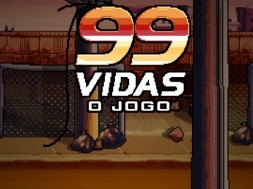28.03.2012
Um seine Homebrews auf der PS Vita zu installieren, sind einige Schritte notwendig, was auf Dauer richtig nerven kann. Der Coder SiLENTGame hat sich dem Problem angenommen und ein nettes Tool programmiert, welches euch die lästigen Steps abnimmt. Den Download von dem „Homebrew Preparer“ findet ihr rechts.
Anleitung:
- PS Vita Homebrew Preparer herunterladen und entpacken
- PS Vita Homebrew Preparer.exe starten
- Beliebige Homebrew herunterladen, nicht entpacken!
- Im Tool auf „Browse“ und die zip auswählen, die ihr zuvor heruntergeladen habt.
- Speicherstandname eingeben
- Button Prepare klicken
- Nach der Bearbeitung öffnet sich der Ordner mit dem erstellten Speicherstand
- Öffnet den CMA und kopiert den Spielstand auf eure PS Vita
- Fertig!
Entwickler Notiz:
„The preparing process to run the games with VHBL is a bit annoying so I decided to code a little tool which will do this task for you or rather a big part of this task.
I called this program „PS Vita Homebrew Preparer“. Here is a screenshot of it.
It decompress the PSP homebrew game for you and compress it again with some saves included so that you only have to copy the folder via OpenCMA to your PS Vita.
I hope you like this tool and I look forward to some feedback of you so that I can optimize this tool. Sorry for my bad English.
So long
SiLENTGame“